Reporters
Stryker supports a variety of reporters. Enabled reporters will be activated during or after your Stryker run.
The default reporters are html and progress
Html reporter
Our html reporter will output a html file that will visually display your project and all mutations. This is our recommended reporter for larger projects, since it displays large number of mutations in a clear way.
dotnet stryker --reporter "html"
Example:
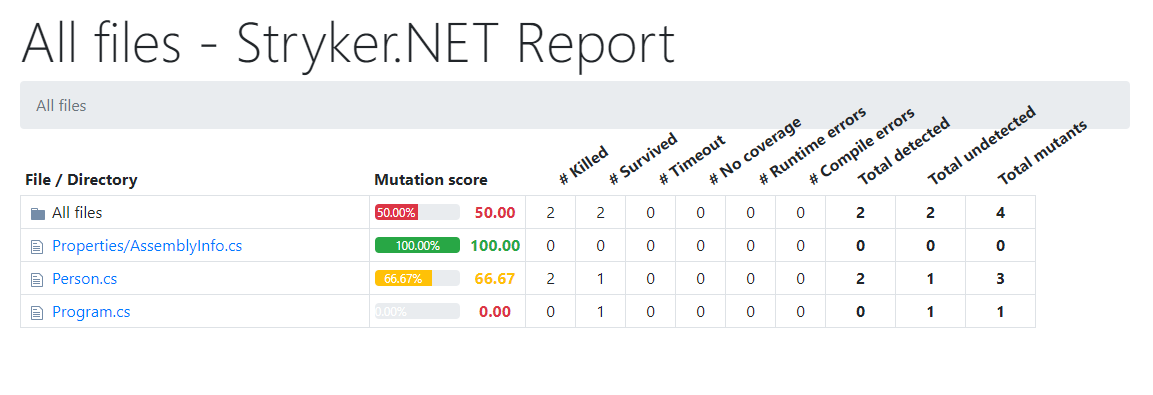
Progress reporter
This reporter outputs the current status of the mutation testrun. It has a nice visual look so you can quickly see the progress. We recommend to use this reporter on large projects. It also shows an indication of the estimated time for Stryker.NET to complete.
dotnet stryker --reporter "progress"
Example:
Dashboard reporter
The dashboard reporter will upload your stryker result as json to the stryker dashboard. To use this reporter some settings should be configured:
dotnet stryker --reporter "dashboard"
The following options are relevant when using the dashboard reporter:
- Api key - required
- Project name - required (unless using SourceLink)
- Project version - required (unless using SourceLink)
- Project module - optional
Use SourceLink for dashboard reporter
Filling all settings to use the dashboard reporter can be a bit of a hassle. However, thanks to SourceLink, the repository URL and the full version (including the git SHA1) of a project can be included in the produced assembly.
Stryker uses the information computed by SourceLink to automatically retrieve the project name (github.com/organization/project) and project version, both of which are requirements for the dashboard reporter.
Enable this by adding the following to your .csproj or Directory.Build.props to enable in all your projects:
<ItemGroup>
<PackageReference Include="DotNet.ReproducibleBuilds" Version="0.1.66" PrivateAssets="All"/>
</ItemGroup>
For more information on SourceLink and ReproducibleBuilds see SourceLink and Dotnet.ReproducibleBuilds
Cleartext reporter
It displays all files right after the mutation testrun is done. Ideal for a quick run, as it leaves no file on your system.
dotnet stryker --reporter "cleartext"
Example:
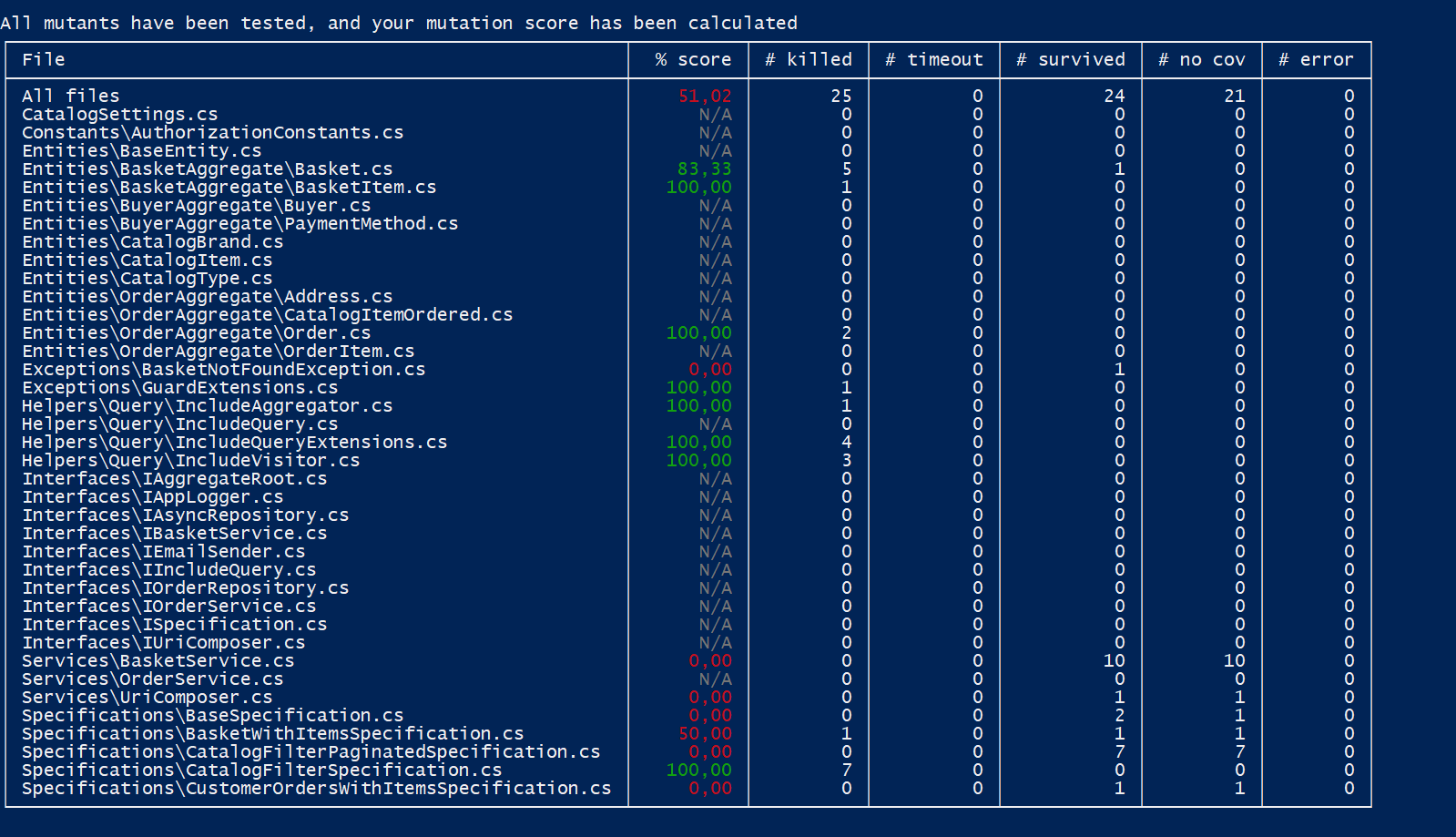
Cleartext tree reporter
It displays all mutations right after the mutation testrun is done. Ideal for a quick run, as it leaves no file on your system. It is recommended to turn this reporter off on big projects.
dotnet stryker --reporter "cleartexttree"
Example:
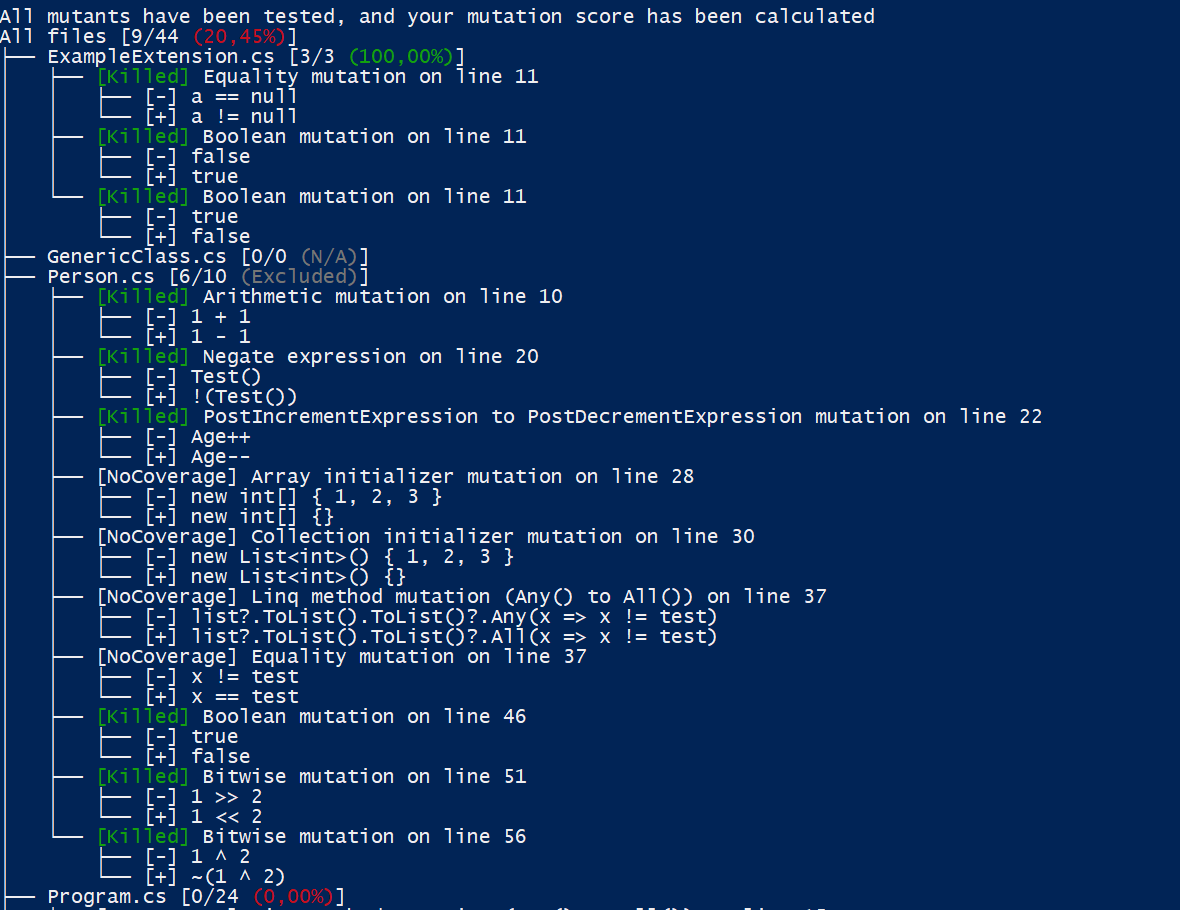
Dots reporter
A basic reporter to display the progress of the mutation testrun. It indicates in a very simple way how many mutants have been tested and their status. This is ideal to use on build servers, as it has little/no performance loss while still giving insight.
dotnet stryker --reporter "dots"
Example:
Where "." means killed, "S" means survived and "T" means timed out.
Json reporter
This reporter outputs a json file with all mutation testrun info of the last run. The json is also used for the HTML reporter, but using this reporter you could use the file for your own purposes.
dotnet stryker --reporter "json"
Markdown summary reporter
This reporter outputs a Markdown formatted summary file called mutation-report.md (by default) in the StrykerOutput/{date-time}/reports directory.
dotnet stryker --reporter "markdown"
Example:
Mutation Testing Summary
| File | Score | Killed | Survived | Timeout | No Coverage | Ignored | Compile Errors | Total Detected | Total Undetected | Total Mutants |
|---|---|---|---|---|---|---|---|---|---|---|
| Utils\Extensions.cs | 76.74% | 66 | 14 | 0 | 6 | 9 | 0 | 66 | 20 | 95 |
| Entities\Entity1.cs | N/A | 0 | 0 | 0 | 0 | 0 | 0 | 0 | 0 | 0 |
| Program.cs | 87.50% | 7 | 0 | 0 | 1 | 0 | 0 | 7 | 1 | 8 |
The final mutation score is 78.70%
Coverage Thresholds: high: 90 low: 60 break: 60