Config file
Although a config file is not mandatory, it is recommended. You can define your Stryker configuration in either a JavaScript or JSON file. If you use a JavaScript file, it should export the configuration object. Autocompletion is supported using JSON schema or using @type JS docs.
Configuration options
See configuration for a list of available options.
Setup
With a stryker.config.json:
{
"$schema": "./node_modules/@stryker-mutator/core/schema/stryker-schema.json",
"_comment": "Comments can be put inside `xxx_comment` properties."
}
Or as stryker.config.js:
// @ts-check
/**
* @type {import('@stryker-mutator/api/core').PartialStrykerOptions}
*/
module.exports = {
// Your config here
};
Since Stryker version 6 you can define your config in a native ECMAScript module. Either using the .mjs extension, or .js if you use { "type": module" } in your package.json.
// @ts-check
/** @type {import('@stryker-mutator/api/core').PartialStrykerOptions} */
const config = {
// Your config here
};
export default config;
You can use your editor's autocompletion to help you author your configuration file.
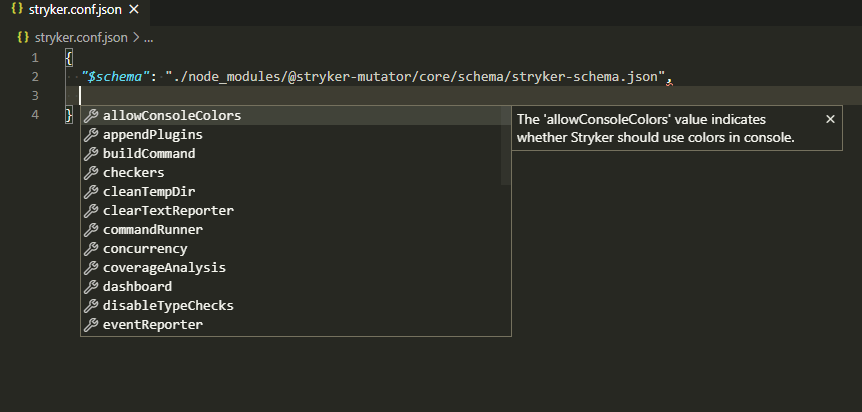
Usage
History
| Version | Changes |
|---|---|
| 7.1 | Add .config.{json,js,mjs,cjs} as default suffix. |
By default, Stryker will look for a config file in the current working directory. The default config file names are:
stryker.conf.{json,js,mjs,cjs}.stryker.conf.{json,js,mjs,cjs}stryker.config.{json,js,mjs,cjs}.stryker.config.{json,js,mjs,cjs}
You can also use a different configuration file with a second argument to the run command.
# Use default config file names in the current working directory
npx stryker run
# Use "alternative-stryker.config.json"
npx stryker run alternative-stryker.config.json
Glob patterns
Some options allow for a glob pattern to be defined. These glob patterns are defined relative to the cwd.
For example, using "mutate": [ "src/components/**/*.component.js" ] will make sure only files ending with ".component.js" in the "src/components" directory are mutated.
We suggest using https://globster.xyz/ when auditing more complex glob expressions; it can help you get them just right.
Example
The following is an example stryker.config.json file. It specifies running mocha tests with the mocha test runner.
{
"$schema": "./node_modules/@stryker-mutator/core/schema/stryker-schema.json",
"testRunner": "mocha",
"coverageAnalysis": "perTest"
}